
The Asus GeForce RTX 3050 ROG Strix looks great, with an overclock that makes it faster than reference cards, but its high price makes it a poor value. The RX 6600 costs less, as do some RTX 3060 cards, so you're paying a lot for the looks and branding.
Pros
- +
+ Beefy but quiet cooling
- +
+ Lots of RGB bling
- +
+ Large factory overclock
- +
+ DLSS works great
Cons
- -
Very high suggested price
- -
Slower than RX 6600 in non-RT games
- -
Requires a spacious case
Asus is arguably the most recognized enthusiast PC brand in the US, selling some of the
best motherboards, graphics cards,
gaming laptops, and more with a focus on PC gamers. Its GeForce RTX 3050 ROG Strix follows the familiar formula of using a large cooler with plenty of RGB lighting, coupled with a relatively large factory overclock. Like other
GeForce RTX 3050cards, however, the resulting performance lands well behind similarly priced GPUs like the
Radeon RX 6600, and also trails the previous generation
GeForce RTX 2060. Our updated
GPU benchmarkshierarchy puts it well into the midrange or even budget territory, but the ongoing component shortages and brand name recognition give it a high-end price tag that makes it a poor value relative to the
best graphics cards.
This Asus RTX 3050 review is our third time testing the RTX 3050, following on the heels of the initial
EVGA RTX 3050 Black XCand subsequent
Zotac RTX 3050 Twin Edge OCreviews. With the highest factory overclock of all the announced
GeForce RTX 3050 cards, the Strix should be the pinnacle of the sort of performance we can expect to see out of Nvidia's lowest tier RTX 30-series GPU. Here's how it looks on paper:
| Graphics Card | Asus RTX 3050 ROG Strix OC | Nvidia GeForce RTX 3050 (Reference) | EVGA RTX 3050 XC Black | Zotac RTX 3050 Twin Edge OC | AMD Radeon RX 6600 (Reference) |
|---|---|---|---|---|---|
| Architecture | GA106 | GA106 | GA106 | GA106 | Navi 23 |
| Process Technology | Samsung 8N | Samsung 8N | Samsung 8N | Samsung 8N | TSMC N7 |
| Transistors (Billion) | 12 | 12 | 12 | 12 | 11.1 |
| Die size (mm^2) | 276 | 276 | 276 | 276 | 237 |
| SMs / CUs | 20 | 20 | 20 | 20 | 28 |
| GPU Cores | 2560 | 2560 | 2560 | 2560 | 1792 |
| Tensor Cores | 80 | 80 | 80 | 80 | N/A |
| RT Cores | 20 | 20 | 20 | 20 | 28 |
| Boost Clock (MHz) | 1890 (OC mode), 1860 (Gaming) | 1777 | 1777 | 1807 | 2491 |
| VRAM Speed (Gbps) | 14 | 14 | 14 | 14 | 14 |
| VRAM (GB) | 8 | 8 | 8 | 8 | 8 |
| VRAM Bus Width | 128 | 128 | 128 | 128 | 128 |
| ROPs | 48 | 48 | 48 | 48 | 64 |
| TMUs | 80 | 80 | 80 | 80 | 112 |
| TFLOPS FP32 (Boost) | 9.7 | 9.1 | 9.1 | 9.3 | 8.9 |
| TFLOPS FP16 (Tensor) | 39 (77) | 36 (73) | 36 (73) | 37 (74) | N/A |
| Bandwidth (GBps) | 224 | 224 | 224 | 224 | 224 |
| TDP (watts) | 130 | 130 | 130 | 130 | 132 |
| Launch Date | Jan 2022 | Jan 2022 | Jan 2022 | Jan 2022 | Oct 2021 |
| Official MSRP | $489 | $249 | $249 | $399 | $329 |
| eBay Price (Feb 2022) | $523 | $455 | $450 | $470 | $460 |
Even with the OC mode enabled, theoretical performance on the Asus RTX 3050 is only about 6% faster than the reference RTX 3050. Of course the TDP limit is likely higher (Asus doesn't specify the card's TDP, but we'll look at power use later), but with the same memory bandwidth and core counts, we don't expect to see a massive difference between the various RTX 3050 cards.
We've included MSRPs as well as the typical
GPU pricesfrom eBay for the past month (February 2022). The former is generally meaningless right now, while real-world prices at places like Newegg and Amazon often mirror the eBay pricing. The good news is that, as far as street prices are concerned, the Asus ROG Strix 'only' costs about $50–$75 more than the cheapest RTX 3050 cards on average. The bad news is that the typical price on an RTX 3050 is about $200 more than Nvidia's pie-in-the-sky suggested price.
We've included AMD's Radeon RX 6600 in the table as well as a comparison point. Particularly in non-ray tracing (and non-DLSS) games, it tends to compete with the RTX 3060 and will thus easily outpace the RTX 3050 cards. AMD also has a (relatively) large Infinity Cache, 32MB for Navi 23, which improves the bandwidth utilization quite a bit so that performance often ends up being far better than what the raw specs would suggest.
Asus GeForce RTX 3050 ROG Strix
Image 1 of 12
Image 1 of 12
Asus' ROG Strix line is known for going all-in on the bling and massive coolers, and we can see the appeal in that for the high-end and enthusiast markets. Large coolers are also necessary to keep up with the extreme power use of modern GPUs like the RTX 3080 Ti and RX 6900 XT. The RTX 3050 on the other hand is neither extreme nor power hungry, with a TDP rating of just 130W. But the 3050 ROG Strix card is nearly as large as other Strix models, even if the underlying heatsink isn't quite as robust. The card weighs 1097g and measures 300x137x54 mm, compared to 1760g and 319x140x58 mm on the
RTX 3070 ROG Strix— the length is a couple of centimeters less, but both cards require a relatively large case.
Asus provides some extras in other areas as well, for example video outputs consist of three DisplayPort 1.4 and two HDMI 2.1 ports. DisplayPort is still more common for PC monitors than HDMI 2.1, but that could change in the future, and HDMI 2.1 is widely used on modern TVs. It's nice that Asus puts on that fifth port, which most modern GPUs skip.

The Strix card runs with a default boost clock of 1860 MHz, but if you install
Asus' GPU Tweak III(opens in new tab) and enable the OC profile, you'll get an increased power limit and the boost clock gets a bump to 1890 MHz, which is what we used in our gaming tests. There's also a quiet profile that drops the power limit and boost clock, if you're more interested in a near-silent PC.
Asus uses three axial fans, with the middle fan rotating clockwise while the outside fans rotate counterclockwise. This is supposed to help reduce turbulence and noise, and the fans also halt at GPU temperatures below 42C, provided power draw is also "low" — though Asus doesn't say exactly what that means. The fans also include an integrated rim that helps improve their static pressure and airflow through the heatsink.
All told, it's an impressive card, but again it feels rather like overkill for a budget to midrange GPU like the RTX 3050. Even the relatively tame designs we've looked at so far didn't have issues with thermals or noise, and no amount of overclocking (short of liquid nitrogen, perhaps) will get the RTX 3050 to perform as well as an RTX 3060. But if you want a card that looks fast, even if what's under the hood comes up short, the ROG Strix RTX 3050 might be what you're after.
Test Setup for Asus GeForce RTX 3050 ROG Strix

TOM'S HARDWARE 2022 GPU TEST PC
We've updated our GPU test PC and gaming suite for 2022. We're now using a
Core i9-12900Kprocessor, MSI Pro Z690-A DDR4 WiFi motherboard, and DDR4-3600 memory (with XMP enabled). We also upgraded to
Windows 11 Pro, since it's basically required to get the most out of
Alder Lake. You can see the rest of the hardware in the boxout.
Our new gaming tests consist of a "standard" suite of eight games without ray tracing enabled (even if the game supports it), and a separate "ray tracing" suite of six games that all use multiple RT effects. For this review, we'll be testing at 1080p at "medium" and "ultra" settings, and 1440p ultra as well. The last is perhaps too much for a GPU like the RTX 3050, depending on the game, but if you're okay with 30-60 fps it should suffice. We also test with DLSS Quality mode in the games that support it, reported separately from the non-DLSS performance. All of the ray tracing suite and three of the games in the standard suite support DLSS.
Asus GeForce RTX 3050 ROG Strix Gaming Performance
1080p Medium
Image 1 of 9
Image 1 of 9
1080p DXR Medium
Image 1 of 7
Image 1 of 7
We'll start with the standard benchmark discussion before we move on to the DirectX Raytracing (DXR) results. Overall, the Asus RTX 3050 ranked as the fastest 3050 card we've tested, coming in about 3% ahead of the Zotac and EVGA cards. Considering the price premium, it's probably not worth buying the Asus over another card, unless you rate aesthetics and noise levels above bang for the buck.
As we've seen before, the RTX 3050 easily beat AMD's RX 6500 XT, as well as the older RX 5500 XT 8GB and GTX 1660 Super, though its lead over the latter isn't particularly large. Meanwhile, it fell behind the RTX 2060, RX 5600 XT, and all of the faster GPUs — often by a wide margin. Even with Asus's hefty overclock, there's no way to turn the 3050 into something it's not, namely an RTX 3060, RX 6600, or even an RTX 2060 competitor.
Ray tracing doesn't massively change the picture, though this time the RTX 3050 did come out ahead of AMD's RX 6600, and with DLSS it easily beats the RX 6600 XT as well. Across the six games we tested, DLSS Quality mode boosted performance by an average of 63%, with a range of 30% (in Metro Exodus Enhanced) to as much as 81% (Fortnite). Other DLSS modes could increase performance even more, though the loss of image fidelity does become noticeable at 1080p with the Balanced and Performance modes.
1080p Ultra
Image 1 of 9
Image 1 of 9
1080p DXR Ultra
Image 1 of 7
Image 1 of 7
Bumping from medium to ultra settings at 1080p often pushes beyond the comfort zone for the RTX 3050, and the higher factory overclock on the Asus card does little to counteract that. The games that fall below 60 fps on the reference clocked EVGA RTX 3050 still fall below 60 fps on the Asus ROG Strix card, while those with higher performance get a slight bump. Asus remains about 3% ahead of the Zotac card and 4% ahead of the EVGA card — not nothing, but also not much.
The AMD competition in the form of the RX 6500 XT is a different story. With only 4GB VRAM, the AMD card really struggled at 1080p ultra and the Asus RTX 3050 was on average 64% faster. More importantly, where the Asus card hit 50 fps or more in all but one of the games we tested (Total War: Warhammer 3 only managed 40 fps), AMD's RX 6500 XT fell below 30 fps in three of the eight games. Given the RX 6500 XT couldn't manage playable performance with DXR enabled at 1080p medium, we didn't even try to run it in ultra mode.
Ray tracing at 1080p ultra was still viable, but only with DLSS enabled. Without DLSS, only two of the games managed to break 30 fps averages at our 1080p ultra settings. With DLSS, every game was still playable, though a few just barely squeaked past the 30 fps mark. It's important to know what you're getting with a 3050, though. This is effectively the bare minimum level of ray tracing performance you need to be able to play most games that use more than a token amount of ray tracing, and it's still slower than the previous generation RTX 2060.
1440p Ultra
Image 1 of 9
Image 1 of 9
Gaming at 1440p ultra with the RTX 3050 is possible, though how well it works will depend a lot on the games you play. Our new test suite is rather demanding, so none of the games broke 60 fps, though only Total War: Warhammer 3 dropped below 30 fps. The Asus card maintains its 3–4% lead over the other 3050 cards we've tested, but it's still basically in the same ballpark — actually, it's in the same row of the same ballpark.
Thanks to its overclock and extra VRAM, the Asus 3050 now basically ties the RTX 2060. It's still slower in most of the games, but it does garner two victories in Forza Horizon 5 and Watch Dogs Legion. Of course, we're comparing a healthily overclocked 3050 against a reference 2060 Founders Edition, so you could find factory overclocked 2060 cards that run 3–5% faster out of the box. But theoretically at least, the 3050 cards will cost less than the 2060 variants of yesteryear.
Asus GeForce RTX 3050 ROG Strix Power, Temps, Noise, Etc.
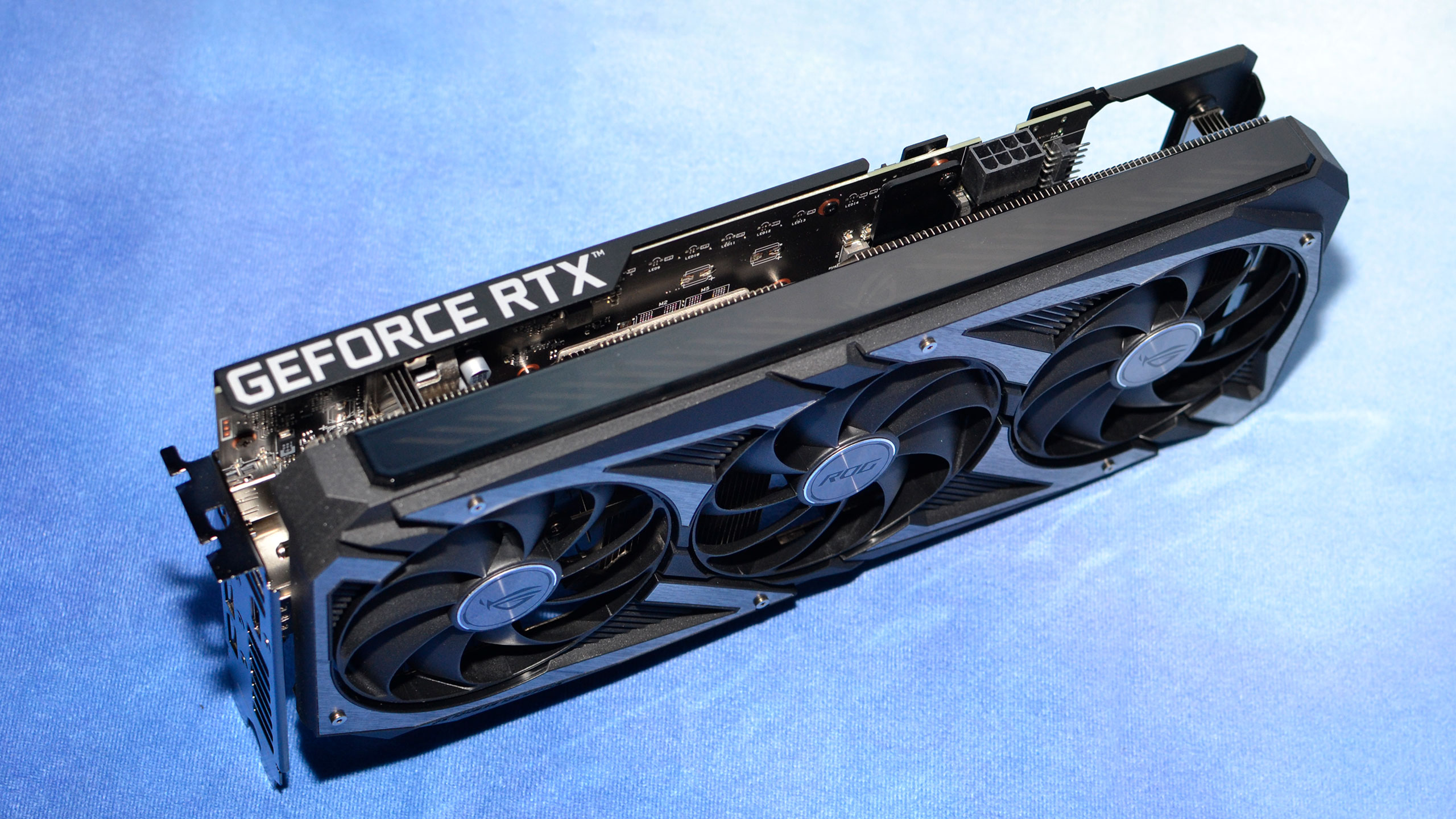
We wrap up our testing with a look at power use, clock speeds, temperatures, and noise levels. We use Powenetics to record in-line GPU power consumption, collecting data while we run Metro Exodus at 1440p ultra and the FurMark stress test at 1600x900. Our test PC remains the same old Core i9-9900K as we've used previously, to keep results consistent.
Image 1 of 4
Image 1 of 4
As expected, the higher factory overclock on the Asus ROG Strix RTX 3050 did increase power use in some situations. There was little difference between the Asus card and the EVGA reference clocked card in Metro Exodus, while the Asus card used about 10W more power during the FurMark test. But power alone doesn't tell the whole story, so let's look at the other aspects of the cards.
Image 1 of 4
Image 1 of 4
Despite having the same power use in Metro, the Asus card averaged about 80 MHz higher clocks than the Zotac card, and about 90 MHz higher clocks than the EVGA card. Flipping over to FurMark, the margins are even larger. Asus' 3050 averaged 1887 MHz, about 140 MHz more than the Zotac card and 190 MHz more than the EVGA card. Basically, Asus has a higher power limit that allowed the GPU to run at higher clocks even in a demanding workload like FurMark. It doesn't necessarily improve performance that much in games, but in certain scenarios the 3050 ROG Strix card could theoretically deliver up to 8% more performance than other 3050 cards.
Image 1 of 4
Image 1 of 4
Image 1 of 4
Image 1 of 4
Just as important as the power and clocks, the Asus card keeps GPU temperatures well in check — not that we'd expect anything else from the excessively large cooling setup. Thermals averaged 56C in Metro and FurMark, 3–4C lower than the slower EVGA card 7–9C lower than the Zotac card. Meanwhile, fan speeds were whisper quiet in gaming and only hit 1000 RPM, with FurMark bumping that up to 1370 RPM. In either case, the Asus fans aren't working nearly as hard as the other 3050 cards.
We confirmed the impact of the lower fan speeds when we checked noise levels at 10cm using an SPL (sound pressure level) meter, which was aimed right at the GPU fans in order to minimize the impact of other fans like those on the CPU cooler. The noise floor of our test environment and equipment measures 33 dB(A). The Asus RTX 3050 topped out at 38.8 dB(A) after several minutes of use, about 3 dB lower than the Zotac card and 7 dB less than the Zotac card.
Fan speed was reported as 64%, but that appears to be just the one fan. Asus has three independent fan speed controllers, and the other two fans were clearly not spinning as fast (though we didn't get exact measurements). Setting the card to a static 75% fan speed on all three fans increased the noise level to 45.3 dB(A), which was about as loud as the EVGA card under normal use, but temperatures dropped quite a bit on the Asus card.
Bottom Line: Asus GeForce RTX 3050 ROG Strix

Going into this review, we expected slightly better performance along with better thermal and noise characteristics from the Asus ROG Strix 3050. It didn't disappoint. It's slightly faster than the other 3050 cards we've tested, and while it did use a bit more power in some cases, it also ran cooler and quieter. If that's not enough reason to consider buying the Strix card, Asus hopes all the RGB lighting will do the trick. It's a great looking GPU that can serve as the visual centerpiece of a modest gaming build.
For some people, that will be enough. Graphics card prices continue to come down, but even the RTX 3050 cards still routinely sell for $400 or more. Asus has a nominal MSRP of $480 for the 3050 ROG Strix, and you could find the card for
$490 on Newegg(opens in new tab) (it was temporarily sold out, but it's not back in stock). That's $110 more than the cheapest RTX 3050 listed at Newegg — the
Asus RTX 3050 Dual OC(opens in new tab) — and the Strix looks nicer and has a more robust cooling setup. Then again, if you're willing to sacrifice 5% performance (give or take), the Dual is a compact card that would be right at home in a mini-ITX build.
Asus basically caters to the most extreme ends of the spectrum with its various GPUs. If you want improved cooling, RGB lighting, and other extras, it's more than happy to sell you an ROG Strix card. For those that don't care as much about looks or maximum performance, the Phoenix gives you the barebones experience and will still work just fine. There are also other models like the TUF series that fill in the middle ground.
The better question, rather than whether you should buy the ROG Strix 3050 or a cheaper 3050, is whether you should move up a tier in GPU performance for roughly the same price. Actually, it's not even a reasonable question, as the answer is unequivocally yes given the current online prices. There's a
Gigabyte RTX 3060 Gaming OC(opens in new tab) also on Newegg for the same $490 asking price now, and performance should be around 35% higher than the fastest 3050. Antonline also has an
EVGA 3060 bundlethat includes a PSU and keyboard for $600, and who doesn't want a spare PSU and keyboard (says the component hoarder)?
If you need more options, this ASRock RX 6600 (opens in new tab) will also generally outperform the RTX 3050 (except in DXR/DLSS scenarios), and it costs over $100 less. And finally, here's an ASRock RX 6600 XT Challenger (opens in new tab) for $466, less than the Asus 3050 Strix and again with nearly universally superior performance. The point being: There are better options.
Thankfully, GPU prices continue to head south, and we've seen another
9% average dropjust in the past two weeks. It's probably not a great time to buy a graphics card, in other words, as waiting another month or two will hopefully bring even better prices. Then again, I've been wrong on such predictions before. There's still enough uncertainty that we could see GPU prices start to head back up, but with Ethereum's Merge looming on the horizon, if it does happen at least it likely won't be due to miners.
- MORE: Best Graphics Cards
- MORE: GPU Benchmarks and Hierarchy
- MORE: All Graphics Content

Jarred Walton is a senior editor at Tom's Hardware focusing on everything GPU. He has been working as a tech journalist since 2004, writing for AnandTech, Maximum PC, and PC Gamer. From the first S3 Virge '3D decelerators' to today's GPUs, Jarred keeps up with all the latest graphics trends and is the one to ask about game performance.